고정 헤더 영역
상세 컨텐츠
본문
There is a high probability that you may use Google Chrome to surf the internet, login to your email accounts, check your banking accounts, watching videos and possibly everything to keep your mind fresh and delightful. And if you are doing this for daily basis then once in a while you may want to clear your browsing history from time to time. It is always recommended to clear your Chrome browsing history for maintaining your security and privacy.
Many times you may want them to keep in your browser in case you want to re-visit these websites in your personal computer but if you are using a public computer then you don't want them to be stored in the browsing history. In short, it is always a good idea to keep your browsing history clean in case someone else wants to use your computer or laptop and that will totally save you some embarrassing moments. In this tutorial, we will show you the easiest ways to clear browsing history on Google Chrome on Macbook. The method will be axiomatic in both Windows and Mac operating system since the operation will be done in Google Chrome browser.
Method #1: Remove Selected Items on Google Chrome If you want open the browsing history of Google Chrome, they you will be seeing piles of websites cluttered on one single place. Few of them will be useless and few will be essential, so if you are trying to clear only selected websites from your browsing history then follow the below steps. Launch Google Chrome and press Command + Y to open the browsing history panel. Alternatively, you can click on 'More' followed 'History' then again 'History'.
Tip: If you are using a Windows computer then press 'Windows Key + H' to open the browsing history tab. You will be seeing a chunk load of history loaded and arranged by date. So, you can keep scrolling to look back your browsing history. To remove selected history from your Google Chrome, simply check each website with your mouse and click on 'Remove Selected Items'. Confirm that you want to delete the items and click on 'OK'.
That should do the trick, you can check your history again to see that the selected browsing history are cleared from your browser. If you're using Safari broswer, follow this tutorial to. Method #2: Remove Complete Browsing History on Google Chrome In case you want to delete all the browsing history from your browser and start fresh then follow these steps. Open browsing history by pressing Command + Y key simultaneously. Just like the above method. This time click on 'Clear Browsing Data', this will remove the complete browsing history and you will have to start fresh after choosing this option. Finally confirm the time range of deletion and press 'Clear Browsing Data'.
You will now have a clear browser on your computer. Cons - 1.Browsing history can be easily restored using any data recovery software.
2.These two methods are only temporary deletion and not permanent. Deleted browsing data can be re-traceable easily. Method #3: Clear Browsing History on Google Chrome Using SafeWiper To completely clear Chrome's browsing history on Mac, we highly recommend using, which is an extremely useful and efficient data erasing software that helps to include browsing history from your computer.
Not only that, it also offers to permanently delete all kind of data, files and folders from your computer beyond recovery. It is really very handy program if you are trying to to a total stranger to secure your privacy and save you from being a victim of identity theft. It completely destroys all footprints and traces from your computer making it impossible for any data recovery software to restore your data. Step 1 Download and Install the Program on Your Mac Download the program and save it on your computer. Open the downloaded file and install the software on your computer. It should take less than few minutes. Launch the program to see the main benefits of this program.
Step 2 Select the Option The program offers many wiping feature for your choice, here we need to clear Chrome browser history. Click on ' Internet Cleanup' from the bottom left side panel to see all the browsers you are using. Check 'Google Chrome' and select 'Browsing History' to clear browsing data only from Google Chrome. Finally, click on ' Clean' and wait for the program to completely clear your browsing history.
You may now open your Google Chrome browser and you will notice that all information are successfully removed. Conclusion: SafeWiper Data Eraser is a professional tool that is often used for erasing any kind of data type from your computer. We just demonstrated how to erase browsing history from Google Chrome on Mac but you can use the same software to erase any files and folders from your computer and even you can completely wipe a hard drive. It is absolutely easy to use, so go ahead and use this program today.
Last updated on February 2nd, 2018 at 10:04 pm Are you looking for a way to detect spy software? Well, many times, I receive concerns from people who fear that someone else may be snooping on their devices. No doubt, is a topic you cannot ignore. The government spies on its citizens and the civilians spy on each other, and that’s the order of the day. While many internet users think spying does not affect them, the truth reveals the contrary. Let’s face it – traditional hacking techniques aimed at destroying devices and software. In fact, most of these hacking tactics were the aftermath of business grudges between rival software companies.
Today, the vice is mostly about the proverbial root of all evil- money! Many hackers now use spyware to find out what you do online and get their hands on your financial or login details. Some companies would like to see what you are doing on the internet so that they can to the highest bidders. Sadly, this practice is common with the use of free software.
Other spies are only there to make your life hard. Spouses, for instance, have an insatiable urge to snoop on their partners’ call logs, emails, and messages. While this sounds like a norm, it is not good news to know that someone is hanging on your shoulders when you read your emails. Table of Contents. Spy Software 101 Programs that scouts on a computer, phone, individual, network, or organization are the spy software.
Also known as spyware, a spy software accesses your devices and systems through Trojans, downloads, and viruses. Spyware is a form of malware that tracks what you do with your devices or networks. In most cases, governments, employers, and hackers spy on their subjects.
For instance, the whistleblower revealed how the NSA and other US government agencies just can’t mind their own business. How the Spy Software Gets to Your Computer, Phone, or Tablet Of course, no one can consciously install tracking software on his or her phone or computer. No matter how good you are, you don’t want anyone intruding your privacy.
In fact, even the law-abiding citizens will not anyone snooping in them. Even the Pope himself wouldn’t want it! The scouts know it, and that is why they entice you to install the malicious spying codes.
For instance, they can install in the form of Trojans, or through other programs. In other situations, these programs can get their way on your phones when you click malicious links. Noteworthy, some forms of spyware are legal, and they are embedded in mainstream software. This means you have to accept installing them if you want to use the software.
For instance, Windows, Mac, and antivirus programs can track users’ activity. But, this software does this to improve the user experience. The downside is that most of the mainstream tech companies annual reports to security agencies.
Remove Detect Safe Browsing
If you are too cautious to allow these programs to track your logs, you had better stop using them at all. The most notorious of all online spies, however, are websites. Every site keeps some of your log data or cookies to enhance your experience. Even SpyAdvice.com does it, and you can check out. Well, Google and other search engines need your logs to help you get the most relevant ads or results. But some malicious websites install spyware on your browser. So, anyone who cares about spies needs to have an efficient anti-malware.
Meanwhile, it is important to know how to tell if your computer is being monitored by someone. What is So Wrong with Having Spyware on Your Computer? Is this question really legit? It’s the same as ‘why do you need to detect spy software?’ Well, even kids know the answer – they will coil the moment you find them stealing your sugar! At least, they understand the meaning of privacy! Maybe the sugar example is itself not legit, but you know other situations when children need some privacy. Halfway, the analogy answers why you should notice spy software on your computer.
Here are some other reasons why you should never tolerate spying codes on your phone or computer. Privacy and Anonymity Privacy and anonymity are some of the most important pillars of a human life. Spy programs compromise your phone to allow another party to access your private information, and stopping them should be top of your mind. To track where and how teens use the internet, some parents install spy software on their kid’s iPhones.
Governments and employers monitor people, and the list of agencies that compromise the privacy of individuals is endless. Detecting spy software gives you the freedom to handle your own life. Speed up computer resource Spyware slows down your phone, computer, or tablet. This makes it hectic to surf the internet because the snoops also want some space at your desk. To ensure you enjoy streaming and fast internet, ridding your computer of these virtual moles is no option!. Protect your confidential info Some spy software come from individuals who want to steal your sensitive information.
In most cases, hackers use spyware to snoop on your bank details. With the installed spyware in place, the hacker has access to your login details to sensitive networks.
This way, they can have your primary email and thus get their hands on your Amazon, eBay, or PayPal account (to name a few) – how bad! How to know if someone is spying on your computer, Mac By now, you are not new to spyware. At least, you know what a spying program is and how it can be detrimental to you and your device. You also know how the web tracker gets to your computer, and how to beat hackers at their own game. With the brief info, you can keep your laptop or phone safe from spies and web trackers. But, what if your phone or PC is already compromised? Well, you cannot tell if a machine has tracking software just by looking at it.
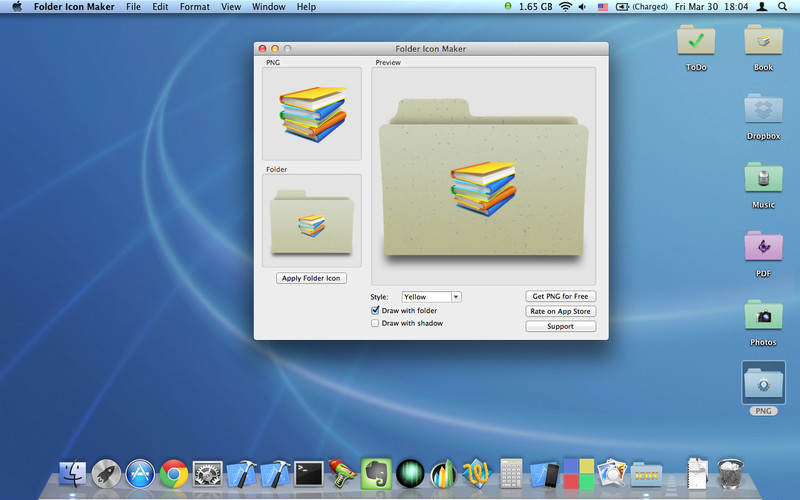
Spyware to a computer is like pathogens to a patient. Of course, you cannot see the malicious ‘worm’ by looking at the skin. Instead, you need to use a scientific way to determine whether the faulty organism is in your blood. In most cases, the medic will rely on the symptoms then carry out a lab test to confirm it. The same case applies to a laptop or phone that has tracking software.
To determine if your phone or computer has the malicious tracking codes, you should check out how it behaves. You may also need to examine the programs installed on your computer. Noteworthy, the spyware behaves the same on iOS, Mac, Android, or Windows. Yet, the fact that a phone and computer have different applications can make the software’s behavior to vary. For instance, the emissary on your phone targets messages and calls, while it dwells on browsing data in the case of a computer. In brief, here is how to detect spyware.
How to detect spy software In brief, identifying spy programs on your computer or phone is easy if you follow the tips below. If one method does not work out, you can try the next tweak. I’m sure the set below has a solution for all people who are fearing that their devices are compromised. Anti-malware scan Running an anti-malware program is one of the surest ways to detect spyware on your phone or computer.
Most antivirus software do not have the option to scan malware. Malware includes spyware, Trojans, and adware. Some of these malicious programs are not detectable by an antivirus, but the antimalware scan unearths them. An antispyware program scans for codes that are synonymous with spy software and then attempts to delete it. While most scanners search for the spy program itself, others try to follow the text string. Both are worthwhile, but you must be careful lest the text string anti-spyware forgets the program. You see, hackers, too, are smart.
They engage the security programs in a battle of the Titans, always trying to create spyware that is too smart for the anti-malware to detect. So, be sure to go for the best spyware detection software for your device – go with only the top anti-malware like BitDefender, Malwarebytes Anti-Malware or SpyBot Search & Destroy. System resources Another sure way to find out if someone is monitoring your computer is through computer resources. If there is an unusual strain on computer resource, then there might be newly installed software.
If you didn’t install the program yourself, then it could be malicious, and a potential spy software. The poorly written software is likely to work against the speed of your computer system resources.
Most spyware falls under this category, and they cause memory strains and too many activities for your hard disk as well as RAM. In fact, some even attempt to take screenshots of your screen, and you can notice the flickering. In brief, most spyware work by collecting and sending your personal information. Thus, the tracking software is two-edged; it has features to collect data, and others to send it to the hacker. This strains your computer system resources. If you find unusual activity on your PC resources, it should hint that someone is eavesdropping!
Monitor installation Technology is more advanced than it was a decade ago, and you should take advantage of its provisions. For instance, you can now watch all that happens to your device anytime. On leading legal download sites, you can find software that monitors the installation of other programs. Most spyware apps are smart in their game, and they won’t create the traditional desktop launching shortcut.
Instead, it will stay hidden in your folders or other programs. With an installation monitor, you can sort the spyware from the legit software.
One recommendation I can give here is, Mirekusoft Install Monitor. Run a personal firewall – How to tell if your internet is being monitored The dodgy experience with malware today requires you to have a personal firewall.
This network lets you take charge of inbound and outbound connections to your device. Firewalls alert you of any activity on your computer or phone. The firewall also helps you watch out for any suspicious software or activity. Thus, you can know when a program is sending data to another server – it could be spyware. Try ZoneAlarm Pro Firewall or Total Defense Internet Security Suite, both are pretty good.
Run a spy software One of the smartest intelligence techniques is the philosophy of ‘set a thief to catch a thief.’ When people ask ‘how to tell if someone is monitoring your computer Mac’, there’s a simple but ironic answer. If you run a quality tracking software like, you can know if there is a pry program on your network. It is simple – once you install the spyware; it’s easy to use it to monitor your own computer’s data. The new spy software will send you log data from your computer. This way, you can know which software is communicating with remote servers without your consent. If one of the installed programs is sending logs from your computer, it is a potential spyware.
How to Detect Spy Software on Android Android is one of the Operating Systems to compromise. Unlike iOS, you don’t need to root Android to allow third-party apps. Instead, you can just change the settings for that purpose. I will judge you straight away if you have android. Sorry — Toby (@Tobyvernon) But, you should never rule out confirm if your phone is rooted.
Otherwise, someone could have rooted the Android phone to install spyware. So, here are some of the ways to find out if someone is snooping on your Android phone or tablet. Low battery life Yes – it is normal for battery charge to go down fast, especially if it is old. But, if you notice some unusual changes in the rate at which the battery dries up, it should hint you about the apps installed.
Having too many apps could limit your battery life. If yours goes down faster than usual in standby mode, then something is wrong. While it is worthy to check on the number of apps you have, spy programs should not be too far from your guess. Tracking apps use your microphone, camera, and the internet- this increases the chances of using your battery too fast. Unusual data consumption While it is normal for smartphones to consume data, you should be able to tell when the rate surges. Tracking apps collect and send data to remote servers.
This makes them heavy on the available bandwidth data and could incur you unnecessary bandwidth costs. To tell if something is wrong, analyze your data consumption stats from the Android settings. Bumpy experience Is your Android phone or tablet switching off by itself, or crashing and displaying the ‘not responding’ message? If yes, there’s bad news for you – someone could be spying on you.
Well, I know you love how easy it is to use Android devices, but with spyware installed, the resources get strained by unusual apps. Most snoops install poorly written buggy spy apps that drag your phone’s speed. Some spyware use cameras, microphone, and lights, which further strain the resources. If your phone has any of these symptoms, maybe you could be having a spyware attack! Unusual calls and messages Top-notch spy apps never send you anything that can expose them or give a hint of what’s happening. But the low-end varieties send spam text messages to your inbox.
If you receive regular nonsensible texts containing random keyboard characters, it could be a hint that there’s an app prying on you. If there are echoes in your calls, there might be a snoop using teleconferencing technology to tap your conversations. How to Detect Spy Software On iPhone Despite Apple’s strict measures, some hackers infiltrate spy codes into iPhones. Through jailbreaking, snoops install spy software on your iPhone. This way, they work around these restrictions and compromise Apple’s inbuilt protection. They install spy apps, which enables them to track your logs. Pursue the following tips if you want to detect eavesdropping on your iPhone or iOS device.
Install apps to reveal signs of jailbreaking Apple does not allow you to install an iPhone app if it is not from the App Store. If you download from a third party, and the installation actually goes through, then you don’t need Albert Einstein to say you are jailbroken. Besides, you can try searching apps made for jailbroken iPhones. For instance, Cydia is one of the ‘mole’ apps that are not visible on the home screen but is available if searched.

If Cydia does not show on yours, you can as well find other apps such as Installer, Installous, or SBSettings. If any of these is on your iPhone, then sorry – your device is jailbroken! Noteworthy, it is easy to install spyware and nose around a jailbroken iPhone. So, you should look for a remedy to remove the web tracking feature. Read on for tips on how to remove the eavesdropping apps from your iPhone.
Tips: How To Remain Safe From Spy Software What should you do to stay safe from the spy apps? Well, it all depends on whether you are doing it on iOS, Mac, Windows, or Android. The spyware apps have the same function across all the devices- they mind your business! This means you can use most general methods to remove them or stay safe from the software that searches out your activities. Here are some of the tips.
Be careful with software The thumb rule of anonymity is carefulness when it comes to the software you install. Most spy codes come embedded in other software. So, you need to ensure that those you install or download do not have prying features. Again, you must make sure that you don’t install spyware without your notice. Be careful not to click dubious links, lest you download malicious stuff. No jailbreaking of iOS Apple and allow jailbreaking, and this means they have to keep playing cat mice tricks with those who do it.
In fact, Apple is already working towards creating iOS varieties that cannot be jailbroken. Typically, Apple products do not allow installation of apps outside Apple Store. This makes it almost impossible to get most of the apps that are available for Android or Windows- that include spyware. But, it also protects the device from tracking you. Of course, Apple does not haunt itself with its policies. So, the company creates products that are spyware free. Anyone who wants to install a spy code on your Apple device must first circumvent this restriction.
Through jailbreaking, hackers can introduce these spy apps to the appliance. So, for the case of iPhones, snoops must first get hold of your device, jailbreak it, then start tracking you. This means that no one will do that if you keep your device confidential in the first place. To break the tie, Apple’s most recent phones do not allow jailbreaking. For instance, many experts haven’t figured out how to jailbreak iPhone 6 and the iOS 10.0.1 operating system yet. Restore iPhone factory settings If your phone is jailbroken already, then you are vulnerable to attacks. If you want to remove these spyware apps, you may need to get your settings to a ‘tabula rasa’ state.
To remove spyware from iPhone real quick, restore the Apple firmware and update it to the latest iOS. This removes any jailbreaking that may have occurred since you acquired the phone.
Tips for parents If you watched the exotic science TV show DC’s Legends of Tomorrow, you’d hear a father complaining to his teen daughter. He tells the girl, “Most fathers would rather have their teen daughters chained in the house till they are thirty, maybe forty.” Perhaps you have a different take on this, but the kind of world we are living needs extra parenting efforts. Even mothers would say the same about their boys. Now, some parents take that quote way too literally.
They do not trust the iPhone in the hands of teens, and so, they seek to control it by jailbreaking it. Parents track their kids using third-party apps but expose them to compromise in the long run. A jailbroken phone can be a gateway for hackers who want to control your life. Many cases of people who conned parents using their kid’s phones are in the. Instead of exposing your innocent child to malicious hackers, it is wiser to use technology better. If all you want is to track your kids’ whereabouts, then you should make use of their Apple ID. A legal app like lets you search the location of Apple devices using the ID.
And if you can spend some bucks on monitoring your kids at an advanced level online, invest in using a reliable spy tool – you will appreciate your investment later. To sum it all up The last thing you want is someone hanging over your shoulders when reading emails or sensitive info. At any rate, spy apps give hackers access to your confidential information. Through these apps or programs, malicious people can lay their hands on your financial and login details. Well, as a matter of fact, for security purposes.
Websites and other networks do the same. While prying may be legal in some instances, some people do take advantage of the technology to compromise privacy. If you want your call or browsing logs to remain private, then you need to stay away from. With the methods above, you can detect spy software, delete it, and enjoy a private browsing! If there is a method that I have missed in the tutorial, feel free to let me know in the comment section below. Also, you can ask any question regarding how to detect tracking apps, feel free to ask.




